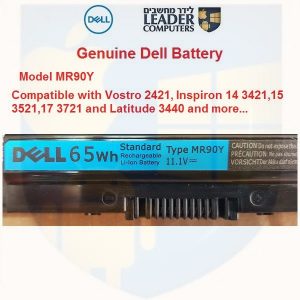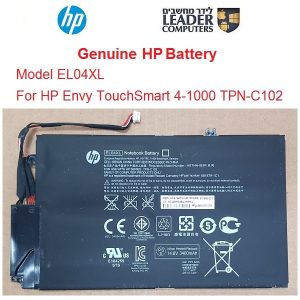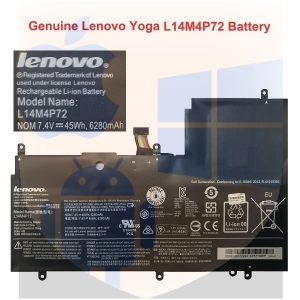Leader Computers Because of the service Because of the quality Because of the price Because of professionalism

לידר מחשבים בגלל השירות בגלל האיכות בגלל המחיר בגלל המומחיות
Laptop batteries
Showing 1–16 of 24 results
Laptop batteries
Laptop batteries- Battery life is the most important and influential thing in a computer because you need a laptop for the sake of portability and so that you do not have to charge the computer constantly, it is advisable to have a good and strong battery with a long battery life and thus allow yourself peace of mind and work on the laptop. If you have a socket next to you, charge the computer immediately to allow you to work on the computer for a few hours without having to charge.
As soon as a computer battery becomes obsolete, weakens or simply stops working
The best way to continue working with your computer is to plug it in.
Replacing a battery is a very simple thing so there is no need to replace your computer.
Effects on battery time
There are numerous factors that can affect the life of your battery.
Most of the factors are of course related to the workload that is on various components in the computer.
Your computer monitor is almost always the component that consumes the most energy i.e. electricity
If your computer screen is large and you raise the screen lighting to the maximum then this component will take much more energy than a small screen or a screen whose lighting does not exceed the maximum.
LCD lighting consumes more power than LED lighting.
Another component that consumes a lot of energy is the processor.
There are LV / ULV processors that are slower than the other powerful processors on the market.
Indeed, these processors are less strenuous and therefore are more energy efficient and extend battery life.
Lithium batteries:
Lithium is an excellent electrical conductor and provides high energy density, high capacity and long life cycle.
The amount of cells in the battery defines our capacity for power supply.
Most batteries are sold with 2 compartments. But there are also batteries with 4 to 12 cells.
The more cells there are to generate electricity the more power there is.
That is, if you are interested in working with your computer for a long time then it is better for you to buy a battery with as many cells as possible.
Power connection
Most of you probably work with the computer when it is plugged in, whether its battery is not fully charged or completely charged and the reason is that many people do not notice it or are unaware and in addition think that a permanent connection will always give us a full battery.
What most of you do not know is that if the battery is full and you leave it plugged in for a longer time than necessary then your battery starts to heat up and the computer itself also gets hot
These damage the battery and shorten its lifespan.
There are 2 types of batteries:
External batteries are removable with clips, such batteries are cheaper to replace.
Another battery is an internal battery that if you want to replace it you have to open the whole computer to get to it. The cost of such a battery is much more expensive due to the extra work involved in replacing it.